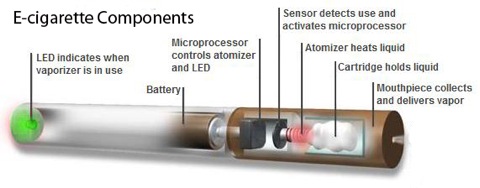Getting Started
Are all cartridges refillable?
Yes, all of the cartridges and cartomizers in our shop are refillable with the eLiquid. We recommend refilling cartridges over purchasing pre-filled cartridges as it is more economical and environmentally friendly.
Are parts interchangeable between different models?
Parts are NOT interchangeable between different models. For example, you cannot use a Joye 510 atomizer with a KR808d-1 battery. However, adapters are available for certain models which could make this possible. If you are unsure of which parts to purchase, feel free to send us an email at
[email protected].
How long does a bottle of eLiquid last?
This really depends on how frequently you use it. On average a 10ml bottle will last 4-7 days.
What are manual and auto batteries?
Auto/Automatic- Batteries with vacuum switches that are activated by inhaling. These batteries have a hole in the center-post so that air can get into the switch. They are easier to use and convenient because they can be used hands-free.
Manual button- These batteries have a button which is depressed to activate. These batteries do not have the "air-hole" and are usually sealed to protect from liquid damage. Manual button batteries can last twice as long as auto batteries in-term of lifespan.
What do I need to get started?
First, you will need to purchase a starter kit. Our starter kits come with everything you will need to begin in terms of parts. After you figure out which model starter kit you wish to purchase, you will need eLiquid to fill your cartridges. All of our cartridges and cartomizers are refillable with eLiquid. We suggest purchasing 2-3 bottles of eLiquid in various flavors and strengths in order to find the one most suitable to your preference.
Electronic cigarette parts come in contact with liquid and can malfunction unexpectedly. Most atomizers and batteries have a lifespan of 2-3 weeks. For this reason, we recommend purchasing extra atomizers and batteries for backup.
What is an Electronic Cigarette?
An electronic cigarette, e-cigarette, e-cig or vaporizer cigarette is a battery-powered device that provides inhaled doses of nicotine or non-nicotine vaporized solution. In addition to purported nicotine delivery, this vapor also provides a flavor and physical sensation similar to that of inhaled tobacco smoke, while no smoke or combustion is actually involved in its operation.
An electronic cigarette takes the form of some manner of elongated tube, though many are designed to resemble the outward appearance of real smoking products, like cigarettes, cigars, and pipes. Another common design is the "pen-style", so named for its visual resemblance to a ballpoint pen. Most electronic cigarettes are reusable devices with replaceable and refillable parts. A number of disposable electronic cigarettes have also been developed.
Operation
In automatic models, when a user inhales through the device, air flow is detected by a sensor, which activates a heating element that vaporizes a flavored liquid solution stored in the mouthpiece, which may contain nicotine. On manual models, the user must depress a button to activate the heating element to produce vapor which is then inhaled by the user. On most models an LED on the opposite end of the device is also activated during inhalation, which serves as an indicator of use. Several LED colors are available from various manufacturers.
Components
A complete electronic cigarette (ecig) consists of a cartridge, atomizer and battery. The battery powers the atomizer coil producing a smoke like fog.
While electronic cigarettes take many forms, they each generally employ the same basic components: a mouthpiece, a heating element, a rechargeable battery, and various electronic circuits.
![]()
Mouthpiece: "cartridge"
The mouthpiece is a small disposable, plastic, cup-like piece affixed to the end of the tube. Inside the mouthpiece is a smaller plastic cup which holds an absorbent material that is saturated with a flavored liquid solution. The level of nicotine varies depending on the solution. This inner cup is made such that air is able to flow around it and through a hole in the end of the outer piece; this is necessary for the device to provide the ability for suction to move the vapor into the user's mouth. The mouthpiece is referred to in the industry as a "cartridge". When the liquid in the cartridge has been depleted, it can either be refilled by the user or replaced with another pre-filled cartridge.
Dripping
Another alternative to using cartridges is the direct dripping method using drip tips. By removing the absorbent material, one is able to simply remove the plastic mouthpiece and drip several drops of e-liquid directly onto the atomizer bridge. To further ease dripping, some manufacturers have created specialty mouthpieces made of stainless steel or plastic that are intended just for dripping and do not require removal each time you drip (drip-tips).
Heating element: "atomizer"
The heating element serves to vaporize the liquid in the mouthpiece so that it can be inhaled. This component is referred to in the industry as an "atomizer". Atomizers last about 3-6 weeks (on average) and replacements are one of the recurring expenses associated with electronic cigarettes. Some models combine an atomizer and pre-filled disposable component referred to as a "cartomizer".
Batteries
Most electronic cigarettes employ a lithium-ion rechargeable battery to power the heating element. Battery life varies depending on the battery type and size, frequency of use, and operating environment. Many different battery charger types are available, such as wall outlet, car, and USB chargers. The battery is generally the largest component of an electronic cigarette.
Some electronic cigarettes employ an electronic airflow sensor to automatically activate the heating element upon inhalation, while other models require the user to press a button while inhaling. Various other electronic circuits are usually employed as well, such as a timed cutoff switch to prevent overheating and a colored LED to signal activation of the device and also to mimic the glow of a cigarette's end tip.
Traditionally, electronic cigarettes have utilized an electronic means of activation. This involved the use of small tactile switches, vacuum switches and the related wiring and electronics necessary to run them. Users soon discovered these could be unreliable. With the advent of "mods", several manufacturers have created all-mechanical electronic cigarettes that eliminate the use of any wiring, solder or electronics in an effort to improve switch reliability.
While some larger electronic cigarette models employ a user-replaceable standard-size battery cell, many models are too small to house a standard-size cell and instead require a proprietary component made by the electronic cigarette manufacturer. For those models, the battery and electronic components are housed within a single replaceable part, which is still generally referred to in the industry simply as the "battery".
PCC
There have been some recent developments with the implementation of mobile phone battery technology into this market sector allowing the electronic cigarettes batteries to be charged on the go in a crumple proof box known as a Personal Charging Case. The rechargeable battery inside the Personal Charging Case allows the user to charge the battery stems inside the case and store the replacement cartomizers/cartridges too. The recharging box/case is also the same size as a packet of traditional tobacco cigarettes.
USB Passthrough
Most manufacturers of electronic cigarettes offer an accessory known as a USB Passthrough or USB battery. This device resembles an e-cig battery with an attached USB cable. It is used in placed of the e-cig battery and requires a USB power source of 1500mA or greater. Plug this USB Passthrough into an adequate USB power source, attach an atomizer and cartridge, add eLiquid and it is ready to produce vapor. No charging is necessary.
Brought to you by wikipedia.org/
What is mAh?
milli-ampere-hours: It's a measurement of the amount of energy the battery can store. The higher this number is, the more energy it can store. More energy means longer use-time in between charges. This has nothing to do with output voltage. Higher mAh also means it will take longer to charge and it usually also means that the battery will be larger.
What is resistance/ohm?
Resistance is a term that describes the forces that oppose the flow of electron current in a conductor. Resistance is measured in units called ohms. The scientific definition of one ohm is the amount of electrical resistance that exists in an electrical circuit when one amp of current is flowing with one volt being applied to the circuit.
Great but what does this have to do with an Ecig? With some of our atomizers and cartomizers, we offer a resistance/ohm option. Basic explanation: The lower the ohm, the quicker the atomizer heats up. This translates to more vapor and possibly shorter lifespan and increased chance of experiencing an unpleasant burnt taste.
Generally speaking, low resistance atomizers (1.5-1.8ohm) are intended to give the user an experience similar to a higher voltage setup (4.3V-6V) using standard voltage output batteries (3.2V-4.2V). Resistance is not as important when using a variable voltage device because the user is able to increase or decrease output voltage accordingly. However, this is not always the case. With dual coil cartomizers, we recommend 1.5 ohm - 2 ohm for 3.2V-5V devices and 6V for anything above 2 ohm.
What is the average lifespan of an ecig battery or atomizer?
Batteries, atomizers, and cartridges should be treated as consumables because they will degrade from normal use. Replacing parts is a normal recurring expense associated with electronic cigarette use.
Average Lifespan (varies depending on usage)
KR808D1, Joye 510, DSE901 and DSE801 batteries: 3-6 Weeks
Ego Series batteries: 3-6 Months
Large MOD/APV batteries (18650, 18350, etc...): 3-6 Months
Atomizers: 2-4 Weeks
Cartomizers: 1-3 Weeks
General Questions
Are your products authentic?
Rest assured that when you shop at myvaporstore.com, you are purchasing genuine products from the official manufacturer as described. We have been in business since 2009 and have maintained our reputation throughout. As one of the largest distributors in the United States, we have established close business relationships with the biggest names in the industry. We listed a few below and their contact information for your reference.
Joyetech:Although some of our Joye products have the "MVS" logo, all of our "Joye" products are genuine Joyetech and produced by Shenzhen Joyetech Co., Ltd.
We are one of the few distributors listed in Joyetech's official website here:
http://www.joyetech.com/about/business.php
As an OEM Business Partners, Joyetech uses our logo on their products. This helps us determine the origins of a product during warranty claims.
For further verification contact:
[email protected].
Kangertech:http://www.szkanger.com/?site/America.html
For further verification contact:
[email protected],
[email protected]Vision:http://www.visionecigarette.com/business/
For further verification contact:
[email protected]
Innokin:For further verification contact:
[email protected]Do my batteries come charged?
Batteries are shipped with a 30% charge. It is recommended that you charge your batteries before use.
How can I recycle my lithium batteries?
What is in eLiquid? What is PG and VG?
The ingredient in eLiquid that causes it to vaporize in heat is PG, VG or a combination of both.
PG= Proplylene Glycol
VG= Vegetable Glycol/Glycerin
Most eLiquids contain PG, VG, water, flavorings and nicotine. We carry PG Blend, VG Blend and 50/50 PG/VG Blend.
VG Blend: Slightly sweeter, more vapor, less throat hit than other blends, contains a max. of 5% PG and designed for those who are sensitive to PG
PG Blend: Greater "throat hit", contains a max. of 15% VG
50/50 PG/VG Blend: Balanced combination of "throat hit" and vapor production
Nicotine-Free/ Zero Nic: Much less "throat hit" than eLiquid containing nicotine and usually lighter in color
What's the difference between an Ego and a 510 atomizer?
An Ego atomizer is usually cone shaped, about the same diameter as an Ego battery and when it is attached to an Ego battery, the outer Ego cone threads of the battery are hidden by the atomizer. A 510 atomizer is about the diameter of an actual cigarette and when it is attached to an Ego battery, the outer Ego cone threads remain visible.
![]()
Which eLiquid resembles the brand I smoke?
Most eLiquid tobacco flavors are slightly sweetened and do not taste like cigarettes. As you begin to use an e-cig, you will see what I mean. We recommend purchasing 2-3 bottles of various flavors in the smallest size bottle (10ml) to find the flavor most suitable for you. We do not recommend purchasing in bulk or purchasing larger bottles until you find a flavor you like because eLiquid sales are final.
If you have trouble deciding on which flavors to purchase, we suggest trying the ones with the most reviews and highest ratings. Those flavors are the most popular and usually the best tasting.
Troubleshooting & Tips
How do I refill my cartridges?
There are two methods of refilling:
1."Topping off" - Take the cartridge off and put a few drops into the cartridge until it looks very moist. The cartridge should not be so full that there is a pool of liquid in it. It usually takes 2-3 drops to refill a DSE901 cartridge and 5-7 drops to refill a DSE801 Cartridge.
2."Dripping" - Take the cartridge off. Put two drops of liquid directly into the atomizer. This method is not recommended because liquid may leak into the battery therefore shortening its life span.
Cartomizers are refillable. Here's how:
1. Stand the cartomizer on a flat surface with the battery connection end facing up and the mouth-piece facing down.
2. Locate the hole in the center.
3. Add one drop into the hole. Let the liquid seep into the hole.
4. Repeat step 3 until the cartomizer is full. A new blank cartomizer can hold approximately 20 drops of liquid. We recommend not adding more than 8 drops to a prefilled cartomizer because it may leak.
5. Cover both ends of the cartomizer with a clothe and shake it up to spread liquid evenly inside cartomizer.
6. Wipe off excess liquid from the center hole.
How should I store my eLiquid?
eLiquid should be stored in a cool, dark area away from direct sunlight. eLiquid, cartridges, atomizers, and e-cig's in general may contain nicotine and should be kept out of reach from children and pets.
Troubleshooting
Batteries- Be sure your batteries are fully charged. When you insert your battery into a charger, the battery light should blink several times and the charger light should change from either green to red or blue to red (varies depending on model). When the charge is complete, the light to return to its original color (usually green). This LED light may pulse in red, green or blue even when charge is complete. This is normal.
- If the battery LED does NOT light up AND no vapor is produced when you attempt to use it, this usually means that it needs to be charged or the battery is faulty. Charge the battery and try again.
- If the battery LED does light up and no vapor is produced when you attempt to use it: Try using and testing this battery using a different atomizer. If this battery works with all other atomizers, then this battery is not faulty.
- Starter kits come with two batteries. If both batteries appear to have failed at the same time, you may just have a defective charger or atomizers. Also, remember that cigarette sized e-cig batteries have a short lifespan of 3-6 weeks and Ego Series batteries have an average life of 3-6 months.
Atomizers- If you suspect that an atomizer is faulty, test it using other batteries. If this atomizer will not work with any batteries then it is probably faulty. If it will work with one battery but not the other, then the problems lies in the batteries.
- Be sure cartridges are properly filled with liquid.
- Poor vapor production: Add 1-2 drops of liquid directly into the atomizer. If this does not help, try draining the atomizer (see above article for instructions). Take long and slow inhalations to produce more vapor. This gives the atomizer more to to heat the eLiquid.
- Poor vapor production from new atomizer: Some atomizers need to be "broken in". To do so, simply use the atomizer for 1-2 hours. You should notice improved vapor production with use. Draining and refilling the atomizer may shorten "break in" time.
- Atomizers will begin to produce less vapor and perform poorly when they near the end of their lifespan.
USB Passthroughs- Your new passthrough is plugged in but not producing any vapor: The USB passthrough requires a power should of 1500mA in order to work. Most computer usb power sources will output enough power. Try using another USB port or another computer if available. Also try using a different atomizer and adding more liquid.
- Your old passthrough suddenly stops working, the LED just blinks and you are using the same USB port that you've always used: We have found that this malfunction is usually caused a faulty switch in the passthrough. Normal use of the passthrough can cause this. Contact from liquid will also cause this. No matter how careful one is, liquid seems to find a way into the switch. Try wiping down the contacts and letting the passthough sit for 3-4 days. After this time, try using it. We have found this to help in some cases. If this does not work, the passthrough will need to be replaced.
Poor Vapor Production
Try preheating your atomizers. Hold down the button on your (manual switch) battery for 2 seconds before inhaling. Take longer and slower inhalations.
Ego Series Batteries1) Does the button LED light up when you push it?
- IF YES: Then try testing the battery with multiple atomizers. If you've tried several working atomizers and it does not produce any vapor, the battery might be defective or you're experiencing a contact issue (see video link below).
- IF NO: The battery might be locked. Most Ego Batteries have a button lock/unlock feature. To unlock the battery, push the button 6-7 times within 1.5 seconds. The button will flash indicating a switch in modes.
2) Does the button LED flash or light up when it is attached to a charger?
- IF YES: Fully charge the battery. The charger light will turn red during the charge and back to green when the charge is complete. Once the battery is fully charged, if it still does not power any atomizers, then it might be a contact issue (usually due to over-fastening). See video below for solution.
- IF NO: It could be a contact issue, defective charger or defective battery. For contact issue, see video below. If the charger works on other batteries, then it's probably not the charger.
VIDEO: How to adjust the connection of your battery and atomizers (contact issues, over-fastening) Why do batteries take so long to charge?
Ego and MOD batteries are high capacity and they do take several hours to fully charge. The higher the mAh rating the longer it will take to charge the battery.
Ego batteries:
It could be a defective USB Charger or Wall to USB Adapter. Try using the USB charger on a computer USB port or a wall to usb adapter from a cell phone if available. If it charges quicker then, we can rule out the USB charger.
Why does the vapor taste burnt?
Atomizers have a built in wire-coil, similar to one found in a light bulb. This wire-coil heats up to vaporize eLiquid. The unpleasant burnt taste is always a sign that there is a lack of eLiquid in the wire-coil. This can be true even if your cartridge or tank is full of eLiquid.
Solution: If you are able to locate the wire coil (usually right under the mouthpiece), add 1-2 drops of eLiquid directly onto the wire-coil and let it soak for 15-30 seconds. This should resolve the issue. If the burnt taste comes back, repeat the steps mentioned above. For most atomizers, it is necessary to repeat this several times until the atomizer is properly "broken-in".
Tank atomizers with rope wicks (Novas, CE4, Clearomizers, Etc...): When you first fill the tank, let it sit for 5-10 minutes before using it. Wait until the rope wick turns from white to a clear, translucent color. The rope wick needs time to soak and draw liquid onto the wire-coil. This is known as "priming" and will help avoid any burnt tasting vapor.
The viscosity of your liquid can also cause an issue. Full VG liquid is usually to thick and will not absorb well in rope wicks unless it is diluted with a small amount of water. Our VG blend eLiquid is diluted with about 8% distilled water to prevent this issue.
If the liquid you are using is to thick, try diluting it with distilled water. Add 1-2 drops of distilled water into your Clearomizer along with eliquid, shake well, take a test puff and repeat if necessary. Do not add more than 1-2 drops of water at a time. Over-diluting can cause your tank to leak.
Why is my atomizer leaking?
Well, that depends. If you removed the atomizer from your battery (or MOD) and found a small amount of liquid in the battery contact, that is perfectly normal. Please do not be alarmed. All atomizers will leak from the air channel into the battery. However, the entire atomizer, tank or cartridge should not be emptying out into the battery.
We suggest cleaning the battery contacts periodically and always before charging the battery.
Why is there liquid in my new atomizer?
All of our atomizers have been filled with flavorless, nicotine-free liquid by the manufacturer. This is done as a precaution to prevent damage and a burnt taste on first use.
Why isn't my battery or device working?
The battery may have a lock and unlock feature. Have you checked if the button lock has been engaged?
Lockable: Press the button 6-7 times within 1.5 seconds to lock or unlock the battery. The battery LED will blink when switching modes. When the battery is in lock mode, the button is disabled and the battery will not power an atomizer or cartomizer.
The best way to unlock the battery is by rapidly pushing the button until it flashes.
Is the battery working with any atomizers? It sounds like you are experiencing a contact issue usually caused by the over-fastening of atomizers and chargers. If that is the case, the is a quick and easy adjustment that can be made to resolve the issue (see video below):
http://www.youtube.com/watch?v=MIG3Gu05MMk
It could be a defective USB Charger or Wall to USB Adapter. Try using the USB charger on a computer USB port or a wall to usb adapter from a cell phone if available. If it charges quicker then, we can rule out the USB charger.
Newer versions of the Vision Spinner battery require one button push to activate the charge. To charge: Fasten the Spinner battery to a Joye Ego Rapid Charger (sold separately), if the battery button does not flash and the charger light does not turn red, activate the charge by pushing the battery button once. The button light should now flash and the charger light should turn red to indicate that a charge is in progress. The charger light will turn green when the charge is complete.
Why should I keep spare parts?
- Atomizers can burn out at anytime. They last anywhere from 3-6 weeks of moderate use. We recommend having at least 2 spare atomizers in case one burns out.
- The capacity of e-cig batteries depreciate over time and from use. E-cig batteries come in contact with liquid from daily use. This is why they have a short lifespan of 1-2 months.
Order Information
Why am I being charged for free shipping?
There is an additional $8.50 fee for Adult Signature which is required by law. Free shipping only waives shipping cost and excludes Adult Signature Service fee
Trouble logging in, adding coupon codes or viewing pages?
Try the following :
- Close your web browser completely
- Reload the page using the F5 key of hitting the refresh button on the browser
- Try loading the page using a different web browser (internet explorer, Mozilla Firefox)
- Our page is best viewed using Mozilla Firefox
- Clear cache, temporary internet files and cookies
Where can I find promo codes?
Coupons can be found in our social media pages.
Why are some product options missing?
When an item is out of stock/sold out, the option in the drop-down menu will disappear. This is done to prevent back-orders. Feel free to email us if an item you are looking for appears out of stock, we may have it.
If none of our drop-down menus are displaying options, you might be experiencing a web browser issue. Try the following:
- Refresh the page and see if the drop-down options appear by pushing the "F5" key on your keyboard or clicking on the refresh button on your web browser.
- Recent changes to your web browser settings might be causing the issue. Try switching to alternate web browser software. i.e: Switch from Internet Explorer to Mozilla Firefox or vice versa
How do I make a change to my order?
Once the order is placed, you will not be able to edit the order on your own. Please email us at
[email protected] to make changes to your order.
Please note that once an order has begun processing or has shipped, the order is no longer editable.
How do I track my order?
Click the
My Account / Order Status" link at the top of our site to check your orders status. You will also receive an email with the tracking number once your order has been shipped.
How do I use a coupon?
After adding items to your cart, click the
View Cart" link at the top of this site to view your cart. At the bottom of the shopping cart you'll see a box where you may enter your coupon code.
I forgot my password.
Click the
"My Account / Order Status" link at the top right hand side of our site. Under the login box you'll see a link that says "Forgot your password? Click here". That link will send an email to you with your password.
Do you offer backorders?
No, we do not back order. We only sell items that are in-stock. If you were able to checkout and pay for an item then that item is in our warehouse and ready for shipment. Unless there was an error, in which case you will be notified.
Declined Orders
My order was declined, why was I charged?
First, you’ll need to determine if the extra charge on your online credit card statement is a pending charge. A pending charge usually means that you submitted incomplete or inaccurate information when you submitted your order (declined transaction). Even if you received an error message for a declined order, your credit card company will still place a pending line item on your online statement. If you have determined that the extra charge is a pending charge, it will be cancelled by your bank in a few days. If it is not a pending charge, and has not been cancelled after a few days, please contact
[email protected].
Why was my card was declined?
Here are the most common reasons:
- The billing address did not match the billing information for the card. Please be sure to enter the billing information for that credit/debit card. You can enter a different shipping address.
- Your credit/debit card has security features that may require you to call them to tell them that you are making this purchase.
- We do not accept cards issued outside of the United States.
- You may have saved your payment method incorrectly. Try removing your saved payment method. Then checkout by reentering all of credit card information.